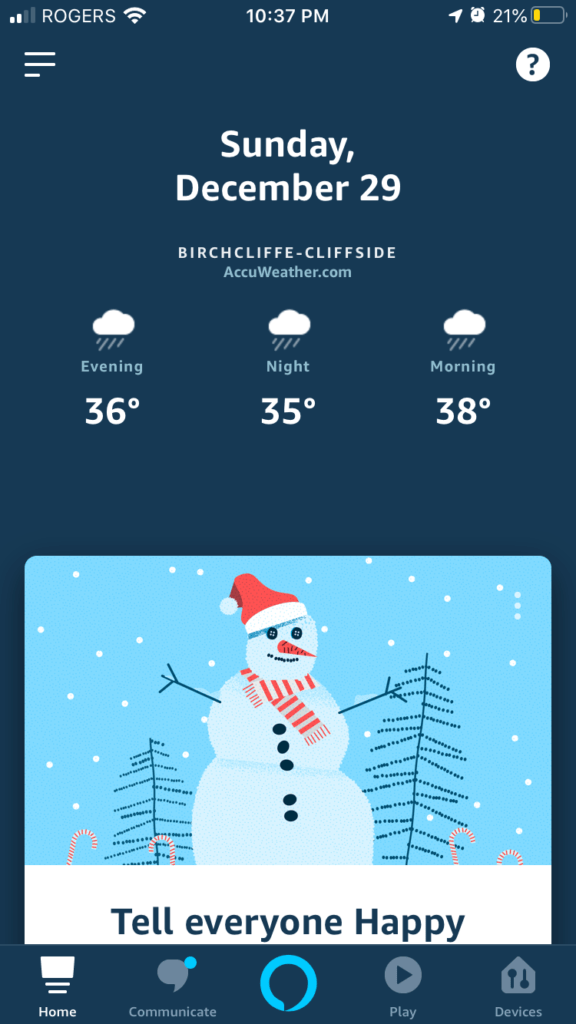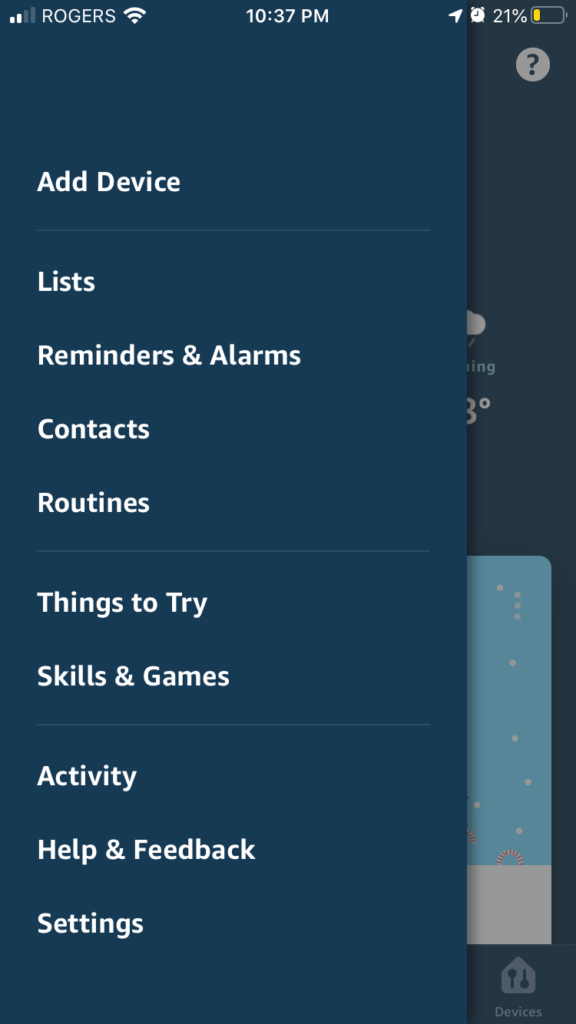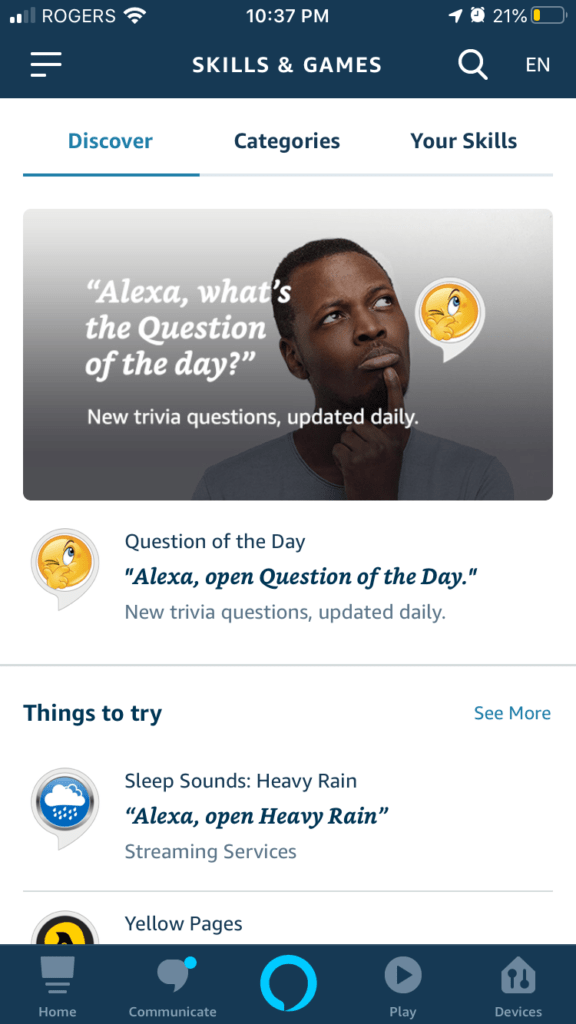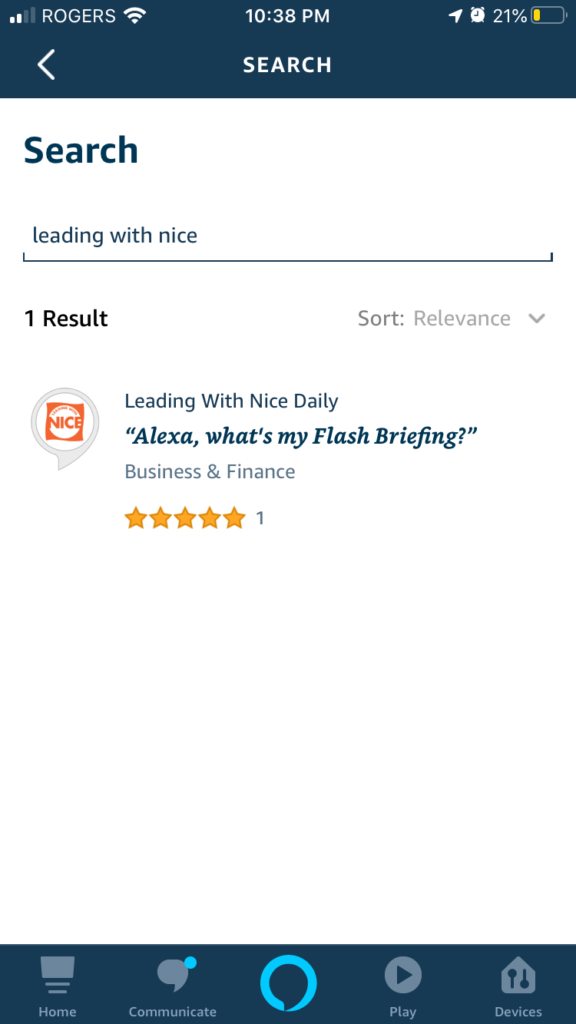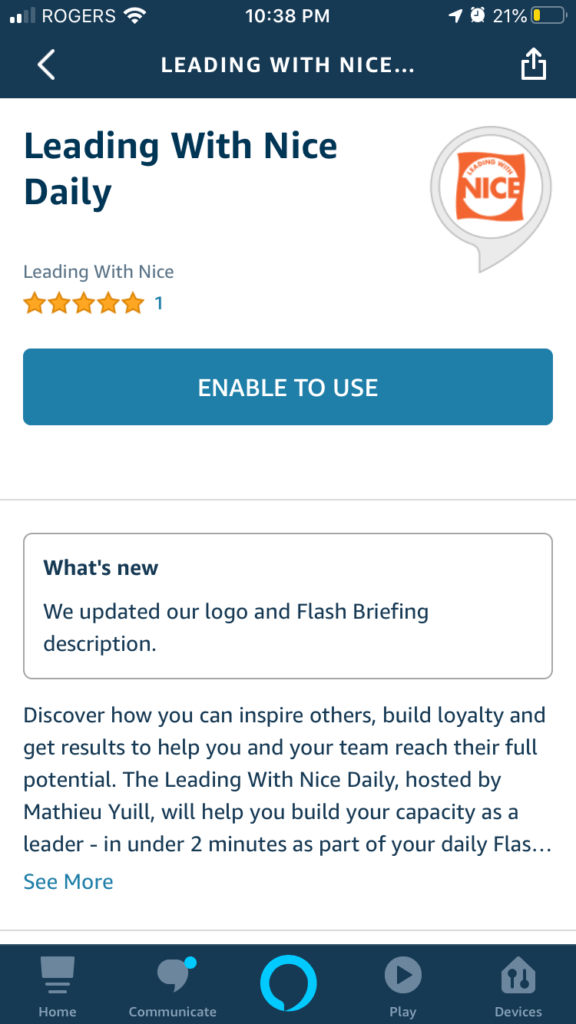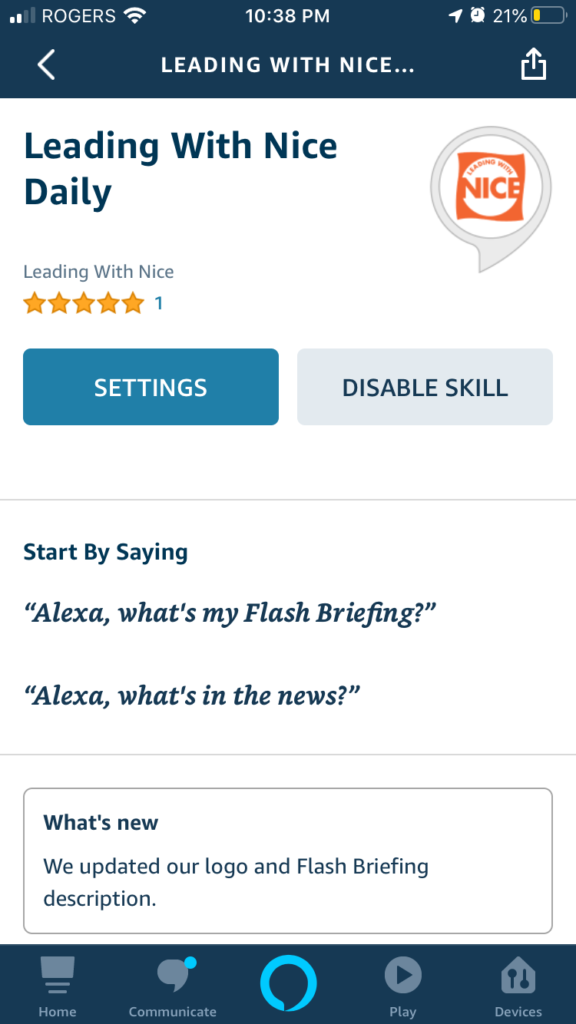Beginning on January 6, 2020 from Monday to Friday you can get a quick flash briefing on your Alexa enabled device from Leading With Nice. Each day we’ll discuss a leadership theme. We’ll give you a question to ponder, a perspective to consider, an idea to explore and an actionable tip to help you and your team reach their full potential.
All in less than two minutes!
You can enable it via the web or you can activate it via the Alexa app on your device.
To get the Leading With Nice Daily as part of your flash briefing, follow these steps:
1. Open the Alexa App on your smart phone or tablet and click on the “hamburger menu” (the three lines) in the top left corner (under your carrier name)
2. Click on “Skills & Games”
3. Click on the magnifying glass in the top right corner
4. Type in “Leading With Nice” and select search and tap on “Leading With Nice Daily”
5. Tap on “Enable to use”
6. Now that it’s enabled to use, ask Alexa “What’s my flash briefing,” or “Play the news,” to get your flash briefing including Leading With Nice Daily.